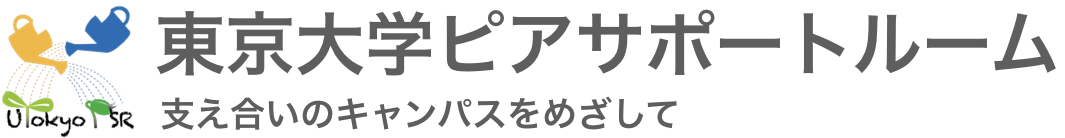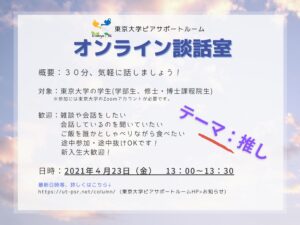【4/20(火)】東大・誰でもオンライン自習室開催のお知らせ
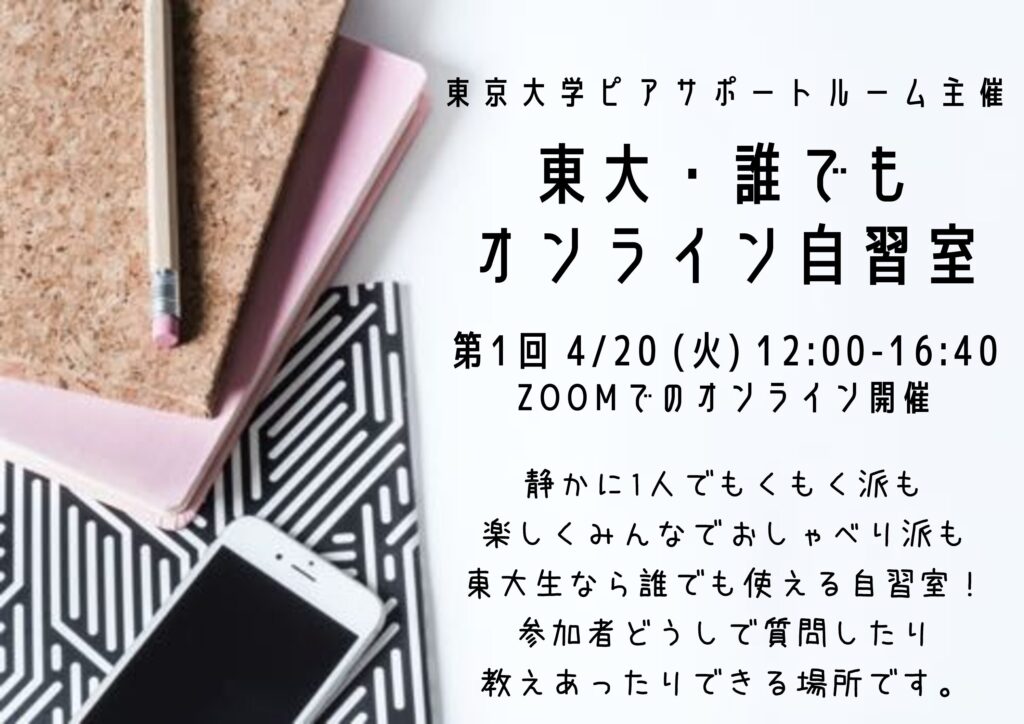
(English below)
「東大・誰でもオンライン自習室」は、東大生なら誰でも利用できるオンライン自習室です。この自習室では、静かに自習したい方はもちろん、誰かに質問しながら自習したい方も大歓迎です。カメラ・ミュートのON・OFFは自由です。
ご参加は予約不要で、直接zoomのルームにお越しください。一人でも友達と一緒でもOKです(途中入退場可)。参加費無料です!
自習室では勉強以外のことをしても構いません。自習室ではドキュメントを活用し、参加者間のやり取りも可能です。キャンパスで他の人と自習ができない今、zoom上にはなってしまいますが、他の人も勉強している仮想空間、として是非お気軽にいらしてください!
日時:4月20日(火)12:00~16:40
場所:zoom
https://u-tokyo-ac-jp.zoom.us/j/89762208839?pwd=Um1vcGx5Vkk0R1dGckRucDRaR01ydz09
(東大アカウント@utac.u-tokyo.ac.jpに限定します)
ミーティングID: 897 6220 8839
パスコード:503737
対象:東大学部生・院生
内容:複数あるブレイクアウトルームからご利用目的に合わせてご移動いただき、自習することができます。
ブレイクアウトルーム(詳細後述)
(1)完全無音ルーム
(2)おしゃべりルーム
(3)質問ルーム
(4)トラブル対応ルーム
申込:不要 直接zoomのルームにお越しください。
お問い合わせ先:dcs-peer.adm@gs.mail.u-tokyo.ac.jp
■参加前ポリシーについて
・途中参加、入退出自由です。
・マイクのON/OFF、ビデオのON/OFFは基本的に自由です。ただし、「完全無音ルーム」ではミュートにしてください。また、周りの音が入る環境からご参加の場合は原則ミュートでお願いします(騒音がある場合、スタッフがミュートにする可能性があります)。
・状況により予告なく終了する場合があります。
・個人が特定されないような形で、対話の内容の一部を報告などに使用する場合があります。
【ルール】
・相手が迷惑と感じるような行為や誹謗中傷、その他の開催を妨げるような発言、行為を禁止します。また、録音・録画・スクリーンショット(画面の撮影)は禁止します。
以上のような禁止事項を行ったとピアサポートルームで判断した場合はホスト側からミュートにする、強制的に退出頂くなど対処を行う場合があります。また、今後の参加をお断りする場合もあります。
【こころがけ】
・参加者に不快な思いを与えるような発言は控えましょう。
・個人の考え、人格を否定しないようにしましょう。
・プライバシーに配慮し、オンライン自習室で得た個人情報は外部に公開しないようにしましょう。
【留意点】
・名前は自由に変更できます。
・参加状況(参加人数、話題の内容)を、個人を特定できない形で学内外に公表することがあります。
■自習室利用の流れ
①URLから入室する
・東大アカウント(@utac.u-tokyo.ac.jp)に限定しています。
・以下のURLから入室ください。
トピック: 東大・誰でもオンライン自習室
Zoomミーティングに参加する
リンクはこちら
ミーティングID: 897 6220 8839
パスコード: 503737
②メインルームからブレイクアウトルームへ移動する
・ご利用目的に合わせて各自ブレイクアウトルームへのご移動をお願いします。
・ブレイクアウトルームへの移動方法についてはマニュアルをご参照ください。
・メインルームにはスタッフが常駐しております。何かお困りごとがあればお声かけください。
■各ルームの説明
①メインルーム
・受付ルームです。入室後の各種ブレイクアウトルームへのご案内、トラブル対応などを行うルームになります。
・共有画面を参照し、ご利用目的に合わせてブレイクアウトルームへのご移動をお願いします。
・メインルームにはスタッフが常駐しております。ブレイクアウトルームの詳細や移動方法についてのご不明点、トラブルなどがありましたら、お気軽にお声掛けください。
・メインルームに残る参加者の方は、お静かにお願いします。
②ブレイクアウトルーム
・様々なルームをご用意しています。利用目的に合わせてご移動・ご利用ください。
・途中入退出可能です。
(1)完全無音ルーム
・静かな環境で自習するルームになります。
・マイクオフでのご参加をお願いします。
(2)おしゃべりルーム
・参加者の皆様同士でお話ししながら自習したり、雑談を楽しんだりすることができるルームになります。
(3)質問ルーム
・参加者間で質問対応などを直接個別でやりとりしたい際にご利用いただけるルームをいくつかご用意しています。
(4)トラブル対応ルーム
・スタッフが常駐しております。ご利用の際に何かトラブルがありましたらご移動ください。
■マニュアル・ドキュメント
zoomの入り方、ブレイクアウトルーム間の移動方法などを説明しています。
(https://docs.google.com/document/d/1nklzXcxfkb3yjQmSxtTZaXr2qnO95FaTYvKHAV_YdUY/edit?usp=sharing)
・当日参加者間でグーグルドキュメントをご利用いただけます。質問のやり取りにお使いください。
・ご利用をECCSアカウント(@g.ecc.u-tokyo.ac.jp)に限定しています。
・利用方法の詳細はドキュメントに掲載しています。
③slidoの使い方マニュアル
・「slido」は匿名でご質問したいときに誰でもご活用いただけるサービスです。
・URLは「②当日ドキュメント」に掲載しています。
・URLを開き、「質問を入力」から質問を送信してください。
■その他
自習室運営の改善のため、自習室ご利用後、以下のアンケートにご協力いただけますと幸いです。
————–★—————————-★—————————-★—————————-★———–
【UTokyo Study Hall for Everyone】
UTokyo Study Hall for Everyone is a virtual space for students in the UTokyo community where you can study alone, or with others. You can join us with or without audio and camera. And of course, it’s free of charge!
You can work on your projects, readings, assignments, or anything you would like to get it done in this Study Hall. We have a Google Document and Slido ready for you to use to interact, ask and answer the questions with other students. Join us for a fun and fruitful learning experience!
Date: Tuesday, 20th of April. Noon-4:40pm
Location: Zoom https://u-tokyo-ac-jp.zoom.us/j/89762208839?pwd=Um1vcGx5Vkk0R1dGckRucDRaR01ydz09 (Restricted to UTokyo accounts)
Who can join? : Undergraduate and Graduate UTokyo students
Meeting ID:897 6220 8839
Password:503737
Contents: You can join any Breakout Room you would like and study!
NO REGISTRATION NEEDED.
Inquiries: dcs-peer.adm@gs.mail.u-tokyo.ac.jp
- You can join or leave any time.
- You can join us with or without audio and camera. If you think there is a significant noise around you, please mute when joining.
- This event may be postponed or finished without prior notice.
- Without any personally identifiable information, we may use the contents for our reports.
RULES…
- Please respect this Study Hall like you do for real one. Any abuse or harassment will not be tolerated. Please do not record or take screenshots of this Study Hall. In such cases the user will be removed permanently and/or reported.
KEEP IN MIND…
- Be respectful to other students in the Hall.
- Protect other participants’ privacy. Do not post or publish sensitive information about others.
- You can change your name on your screen.
- The number of participants and the topic may be published without any personally identifiable information.
HOW TO JOIN…
- Join with this URL. Log in with your UTokyo account.
https://u-tokyo-ac-jp.zoom.us/j/89762208839?pwd=Um1vcGx5Vkk0R1dGckRucDRaR01ydz09
Meeting ID: 897 6220 8839 Passcode: 503737 - Go to the Breakout Room from the Main Session.
Join any Breakout Room you’d like. If you have any concern, do let PSR staff know.
ABOUT ROOMS…
Main Session – This is a reception. We will provide a brief guide here. If you experience any inconvenience, please come back to this Main Session as PSR staff are always here. You can stay in this session quietly too.
Breakout Rooms
Room for Complete Silence – Everyone muted, complete silence.
Room for Chit-chat – You can talk or listen to others.
Room for Questions – A room for interactive co-learning.
Room for Troubleshooting – If you experience any trouble please come here.
OTHER MATERIALS
This is the link for the Google Document we use for Q&A. Access restricted to UTokyo accounts.
The link for Slido, where you can ask questions anonymously, is also on the Google Document.
LAST BUT NOT LEAST…
Let us know about your experience in the UTokyo Study Hall for Everyone from here. Have fun learning and interacting!